I have written about about using emacs in cygwin and how to launch emacs from cygwin, but I had some problems with the batch file approach in that emacs’ path differ from bash’s. Then ack fails to work from within emacs which makes me sad.
After googling around a bit, I saw a few suggestion that trie to fix the path in emacs, but I think a better approach is to launch emacs from within bash so it inherits the bash environment.
Here is my attempt using vbscript:
Dim WinScriptHost
Set WinScriptHost = CreateObject("WScript.Shell")
strCmd = "C:\cygwin\bin\bash --login -c '/usr/local/bin/emacsclient -c -a /usr/local/bin/emacs.exe"
If WScript.Arguments.Count = 1 Then
'strCmd = strCmd & " " &"""" & WScript.Arguments(0) & """'"
wScript.Echo strCmd
else
strCmd = strCmd & "'" 'close single quote
End If
WinScriptHost.Run strCmd,0
Set WinScriptHost = Nothing
Save that script somewhere and then make a Windows Shortcut to it but incle the wscript.exe in the target:
C:\Windows\System32\wscript.exe C:\Users\jason\launchemacs1.vbs
You can then launch it from the Start Menu in Windows 7.
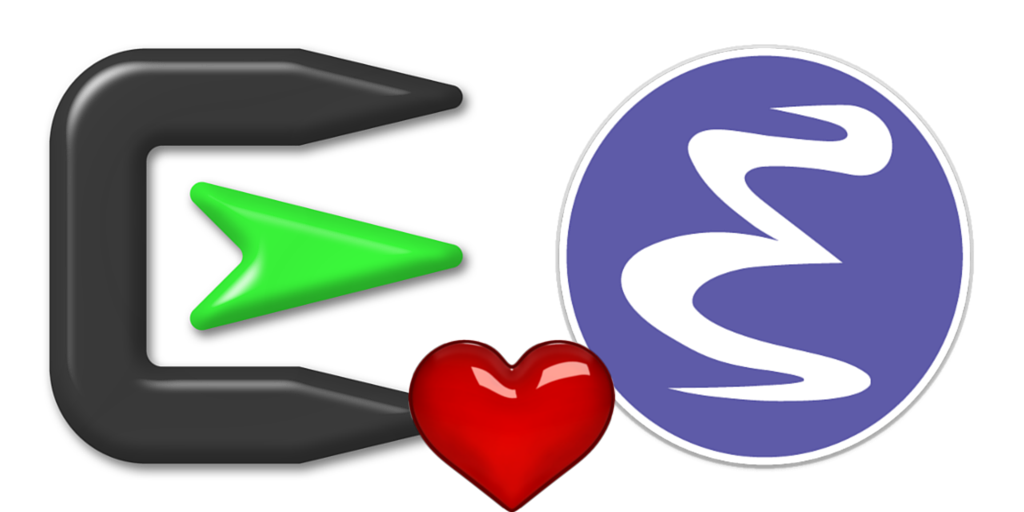
Leave a Reply