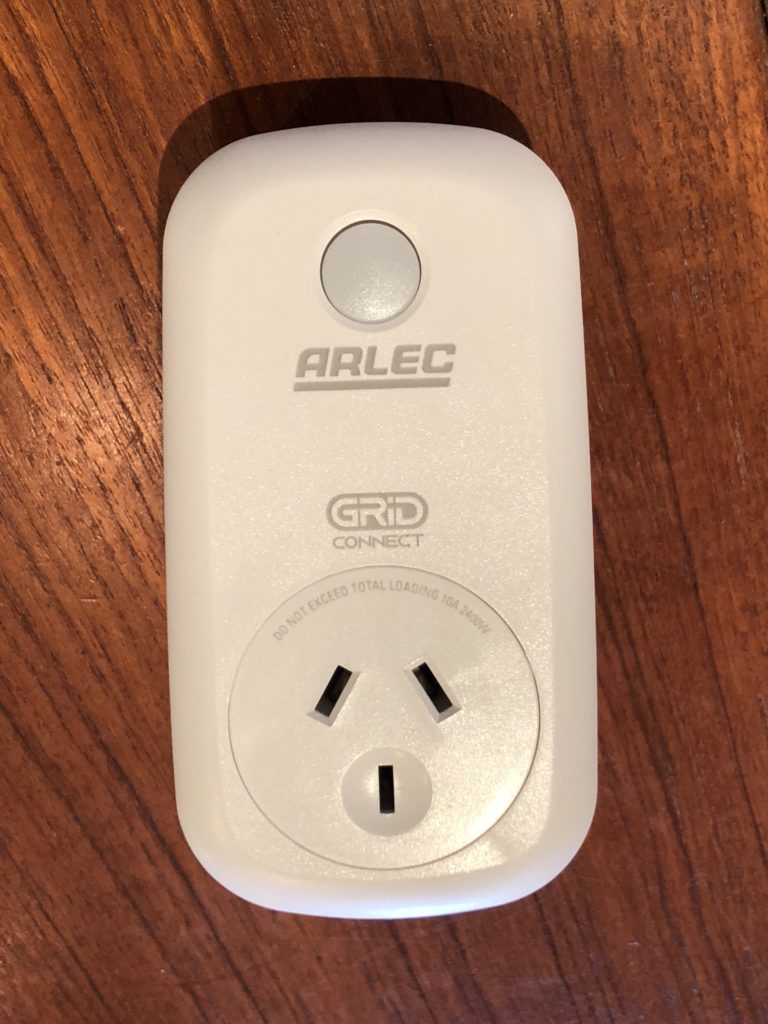
Front View 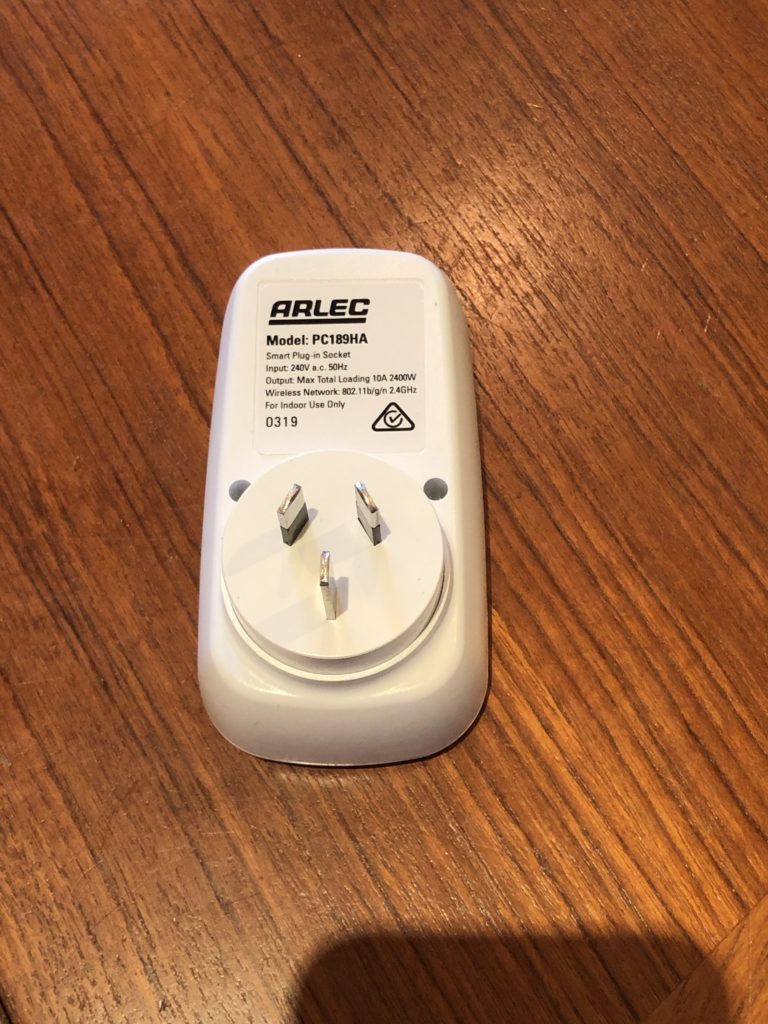
Rear View
I got some of these Arlec Smart Plug In Sockets from Bunnings. Apparently they are Tuya devices but I decided to take the brute force approach to putting ESPHome on the.
First challenge was getting the tri point screw out. I had to buy a special screwdriver for this.
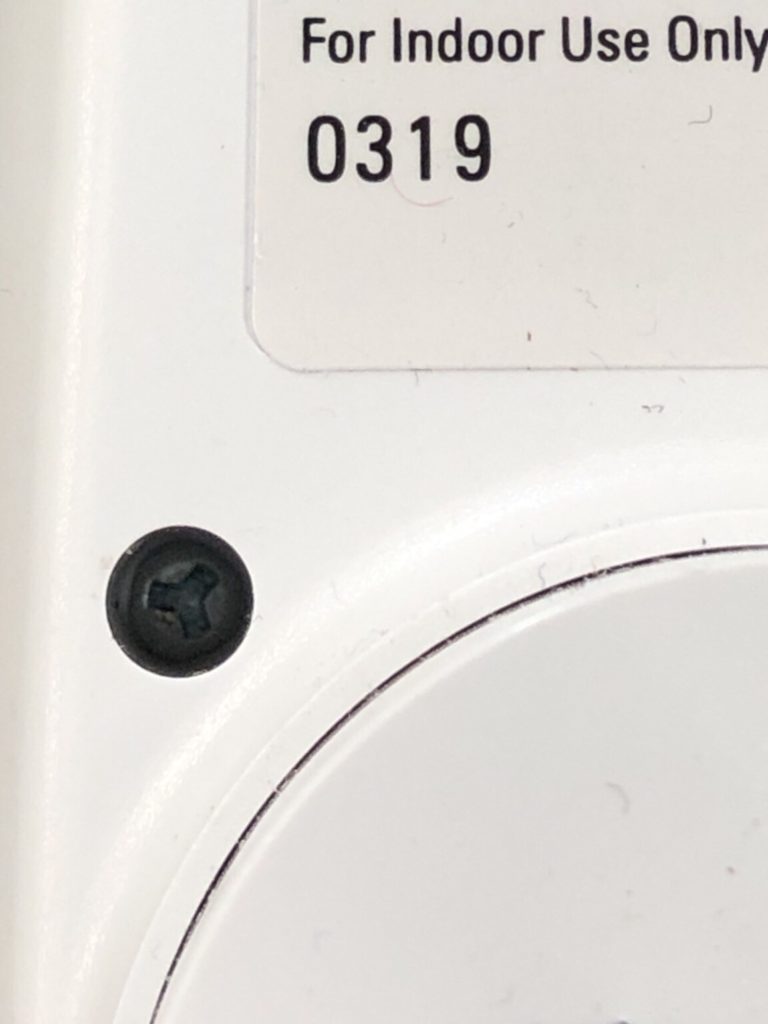
Once I got the screws out, it was easy to unclip the case and open it.
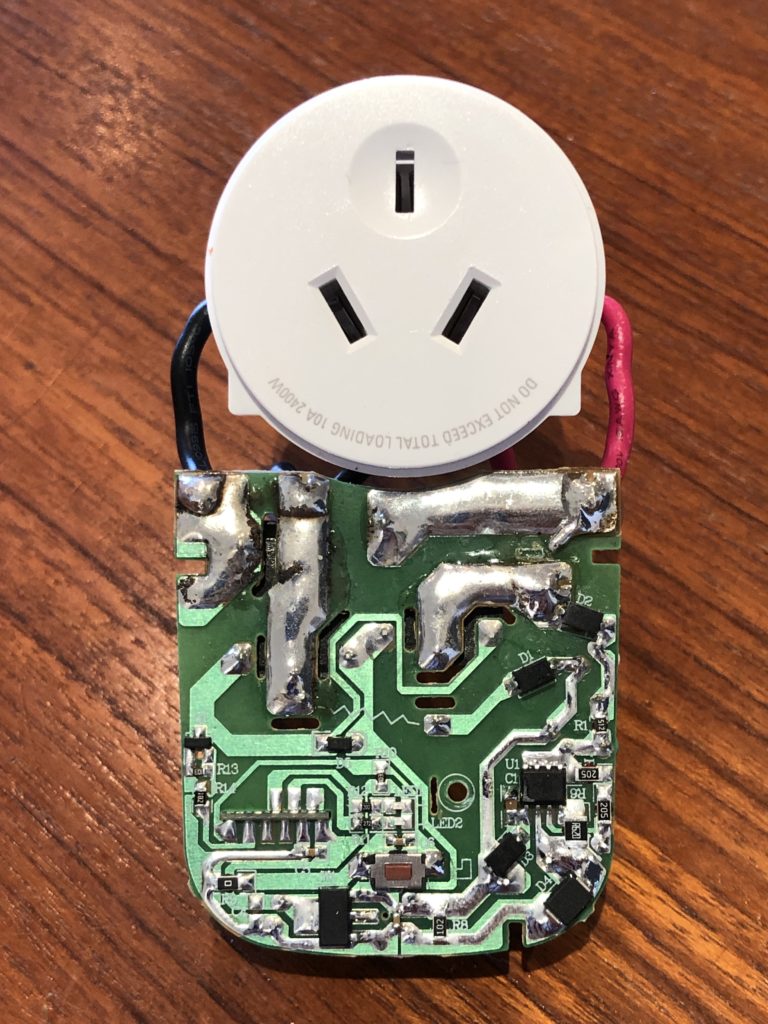
Arlec Smart Plug In Socket Circuit Board Underside View 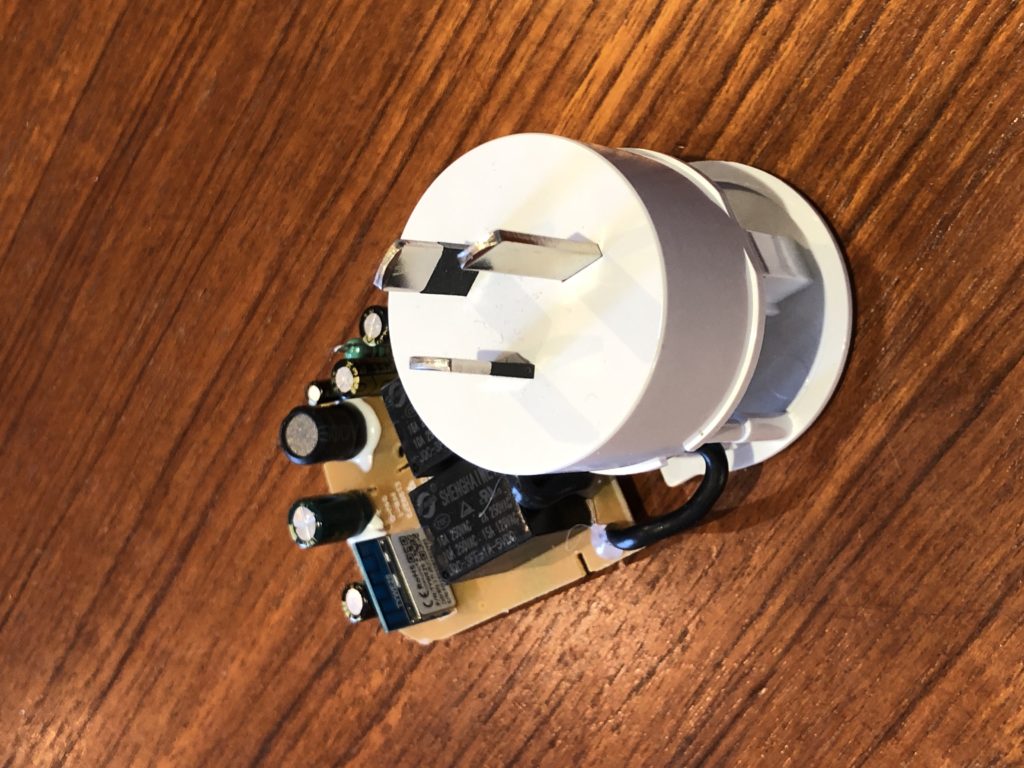
Arlec Smart Plug In Socket Circuit Board Topside View 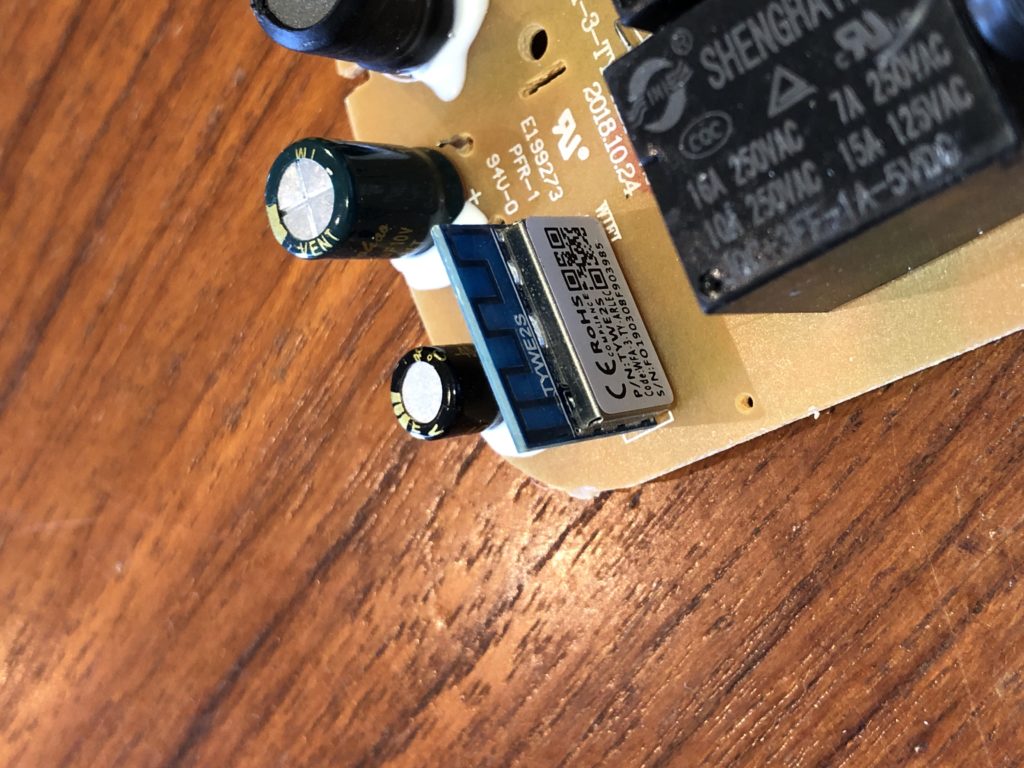
After tracing the circuit, I decided to solder wires to the board and connect them to my USB->Serial adapter. The only tricky part was that you have to hold GPIO0 at ground when you power up the esp8266 to get it into flash mode. I just held a wire on the tiny GPIO0 pad on the TYWE2S.
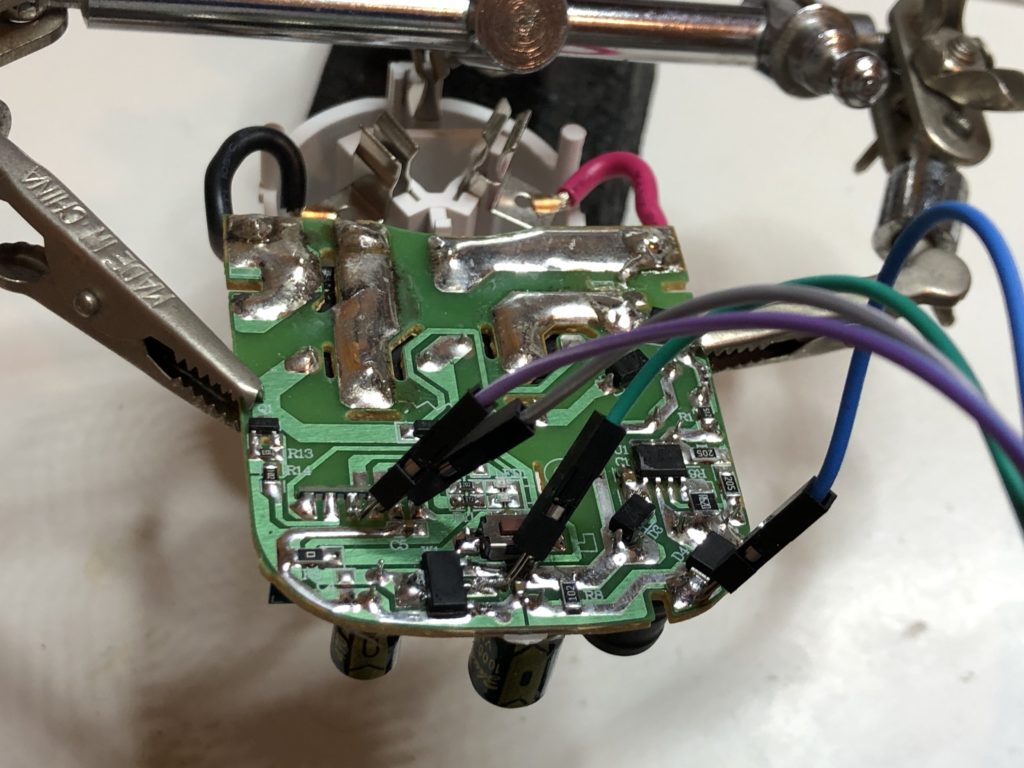
Leave a Reply