Great podcast about all the federated things we can use instead of the megacorps
Great podcast https://linuxlads.com/episodes/137/
Great podcast about all the federated things we can use instead of the megacorps
Great podcast https://linuxlads.com/episodes/137/
Photos of the internals of the D-Link DWM-312 Hardware version: A1.

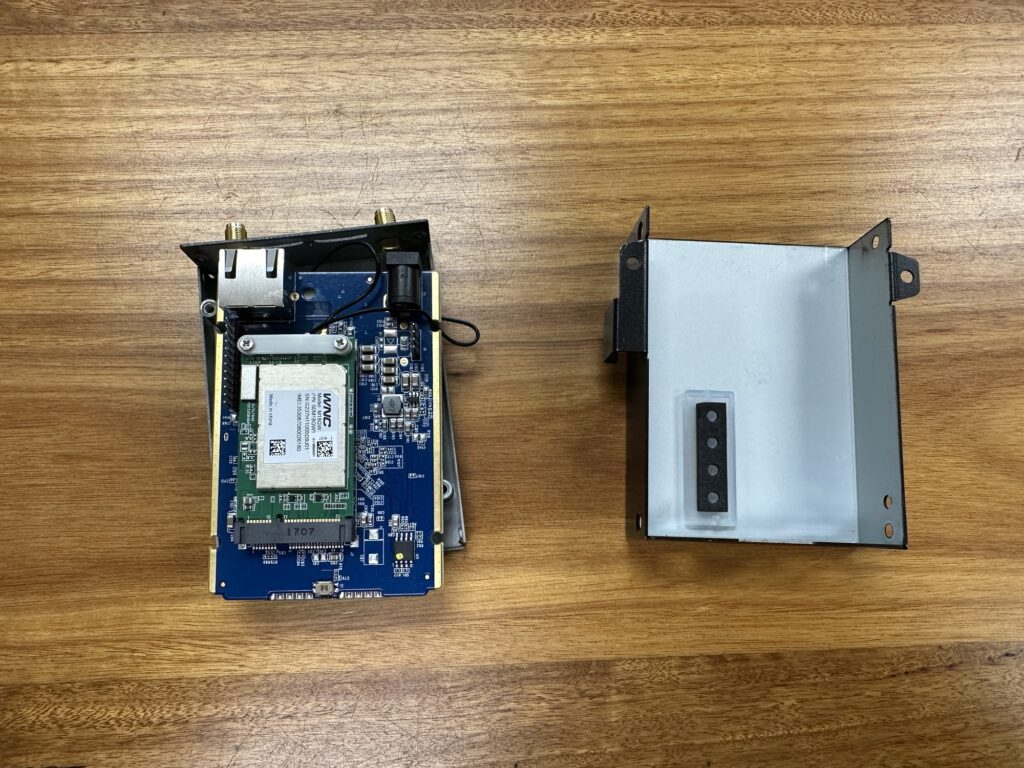


Palestine will be free, from the river to the sea.
I stand with Palestine.
I ❤️ 🇵🇸
There are a number of unofficial discords for WSJ2023. In particular for The IST team there is this one:
https://discord.com/invite/A7rByrD WSJ2023 IST
I moved my site to a new host. If you can see this, you are viewing the new host.
Ben asked if I could share my ESPHome configuration for the Arlec device. Here it is:
esphome:
name: master_bedroom_heater
platform: ESP8266
board: esp01_1m
# esp8266_restore_from_flash: True
wifi:
networks:
- ssid: !secret work_ssid
password: !secret work_psk
- ssid: !secret home_ssid
password: !secret home_psk
# Enable logging
logger:
# Enable Home Assistant API
api:
password: !secret ha_api_pw
ota:
password: !secret ota_pw
binary_sensor:
- platform: gpio
pin:
number: GPIO14
mode: INPUT_PULLUP
inverted: True
name: "master br heater Button"
on_press:
- switch.toggle: mr_br_heater
- platform: status
name: "master bedroom heater status"
switch:
- platform: gpio
name: "Master Bedroom Heater"
pin:
number: GPIO12
id: mr_br_heater
restore_mode: RESTORE_DEFAULT_OFF
on_turn_on:
light.turn_on:
id: mr_br_led1
on_turn_off:
light.turn_off:
id: mr_br_led1
light:
- platform: binary
name: "led1"
output: led1
id: mr_br_led1
- platform: binary
name: "led2"
output: led2
output:
- platform: gpio
pin:
number: GPIO04
id: led2
inverted: True
- platform: gpio
pin:
number: GPIO13
id: led1
inverted: True
I had this problem on our Samsung TV where no matter what, I couldn’t log into the Netflix app. I noticed that it happened just after I had changed the password to Netflix. Now lets not think about how fucking difficult it is to type in an email address and secure password using just a remote, but then the frustration of doing it over and over again and being told the login is incorrect… I was close to smashing the TV with the remote and then throwing the whole lot out the window.
Anyway, after I finally accepted that it wasn’t me but it was either the TV or the Netflix app, I started googling around. Turns out there is a secret way to reset the Netflix app. Once I did that I was able to log in first time. WTF Samsung and Netflix? how can this bug exist?
Anyway the magic is:
Start SmartHub and select the Netflix App, then on the TV remote, press the following sequence:
Up, Up, Down, Down, Left, Right, Left, Right, Up, Up, Up, Up.Once you have done that, the app will ask you if you want to Start Over. Hit Yes, and you should be good to go.
-----BEGIN PGP SIGNED MESSAGE-----
Hash: SHA1
I am transitioning GPG keys from an old 4096-bit RSA key to a new
4096-bit RSA key.
This transition document is signed with both keys to validate the
transition.
If you have signed my old key, I would appreciate signatures on my new
key as well, provided that your signing policy permits that without
reauthenticating me.
The old key, which I am transitional away from, is:
pub 4096R/505E764E 2011-06-28
Key fingerprint = B10B 2E72 BB30 FE47 ABC2 F1B9 FA57 1EC7 505E 764E
The new key, to which I am transitioning, is:
pub 4096R/93176CCD 2016-10-14 [expires: 2026-10-12]
Key fingerprint = 4639 4DFE EFF0 344F E116 E974 C4E9 00B0 9317 6CCD
To fetch the full new key from a public key server using GnuPG, run:
gpg --keyserver keys.gnupg.net --recv-key C4E900B093176CCD
If you have already validated my old key, you can then validate that
the new key is signed by my old key:
gpg --check-sigs C4E900B093176CCD
If you then want to sign my new key, a simple and safe way to do that
is by using caff (shipped in Debian as part of the "signing-party"
package) as follows:
caff C4E900B093176CCD
Please contact me via e-mail at <jason@dickson.st> if you have any
questions about this document or this transition.
Jason Lewis
jason@dickson.st
14-10-2016
-----BEGIN PGP SIGNATURE-----
Version: GnuPG v1
iQIcBAEBAgAGBQJYAC6KAAoJEPpXHsdQXnZOTMQP/10FKnXZHVcQN7w+d7dmAHFv
A3ZKH9UxZec0m7j8pfb0FfhKjfDPh8lrVZYz7LU8dCE6qmDvCcxMg9dsOgudtfTE
L2sx15RrGvqXrj2yYBGX8g7kunnqz9ob0jlkghYuXFvkpLpZ59zalhFA6qDQzWbu
lKaWJC5B42nW31BofZEABSm1HnwBzDbbJF890m07TVQKMs2znzF114vU5WyxBubn
4uielvMDbUFoa17oyKkn6EJkE2z/5c0DR9XNMo3SH0TXeF4y18uUFdioWPyjoIit
6tvNQoJQ4itTmp2UgmZY/z7mj5VEu2gZ+TvrLG7z0vmxZfPSDaPCZ7rn0qNTRbIY
tDg+dgSDMpDOeM+V+rDqorZR2UZHWvvpbU+2s14+CrHruriTHXzoX5l8EWY/HA7n
Twzy6zz3wS1ODtR8AxpFpowSjfjBGeSPB9u2L4nUpDG3tRQbvZ7cE4ITh/204tEv
obqCOvZ9sQ04ePv5AsPNP5oHbHPsxTu3RiRZvgH5IX2QTJ6U+ZXgD7M7uS2Zcdix
l4Y+BmjQ/S73T7PU2aBeZoNMF7+bIXtMfyGE6dtfnNAs02ubgB4V8uSthyD0ViQg
6nxuXYcCV6RcrdjZYgbnNXgh+Cr4kqUgEqSe73ac2tIEs+jbNNb03HHOkI9A1gqP
bH7ZvpNyPzXT6b4eBZ6miQIcBAEBAgAGBQJYAC6KAAoJEMTpALCTF2zNTMQP/j94
jb7olr2HNhT8LjLB7zAsOL2huUqpjpkJnwjAZP2p37D2xovfbMXlmOFGD08MTWqF
C8yzJ2EnQiwNcN8Wn6OIlzdkd/ytkB2n9UW8E+zAeFo/XgZzs3iqiHpjTADbfzSK
4Qm382SIQR/7sXGzSX9j0XFxQg7BVdkOQdrdb5uKaiYurzAcBTp0iXPk0u9gEbzm
D3vq4WAeRR2ItD3WTAqA8VPm/4nNxaVzmbRCmHrrfLkQzx27rWzh7Ephdm1qCtVZ
JWf8PvQQiMKMjZQLp0EuD2XXFdjhXXXeJlgjuXoRkHfXBteRVSM2ZR/UPhksanlb
n+lfE6Qz3s+WcHQ5fjhRxelfWd/jS+BicvYuAM3WBaJnyAQR6ZZ/P0jhk+4d6sJg
4/9fTpvQ2AfhKif0+eos2O+G6FcNeoGVEOZXpuvNgvvtxawokeIAV+5Or6AaJhB+
qO40bIrgNW7G5DllhIB5+rImmvpoIVHQFBjbMw2ryc8rCPoeRLToXaGYKOOdezF3
cuaXW+rvAh+D04Ch4p7BpzsrQimSO/2SixgxFggNtCFquEIfqq6YZ/fy+8XT5Lhb
e8F/kPPCxopGWk2C6Auuf1+ecieu0pJ6BOJazQXW4uVKQbJSuvplaXHPU4ZtFS5V
LZojNxo9l5DT+/Qcs4EtG4CJS/etx1Og2FrX1U9a
=EP09
-----END PGP SIGNATURE-----
Lovely clouds over Sydney showing waves in the atmosphere
