Whenever I connect my Beaglebone Black (BBB) to a network, I have to work out it’s IP address so I can ssh into it. This can be tricky. Some of your options are:
- connect to the serial terminal, or connect over the usb network interface which gives the BBB the address 192.168.7.2, log in and issue the command
ip addr. - use
nmapto try and search out its IP address on your subnet but this is time consuming and not very accurate I have found. - use
avahi-browse -rat(thanks Madox for that tip.)
Last night I came up with a Better Way™. Rather than trying to determine the BBB’s address, why not use a fully qualified domain name and a dynamic dns service? I could then just type ssh myfqdn.com or whatever and log in. Think how that would simplify one’s life!
To implement this, set up a dynamic DNS somewhere with a FQDN for your BBB. If you happen to have your own domain name already you can use a sub-domain from that. I think its fairly common for DNS hosts to offer an API to update your IP address. I happen to use Rimu Hosting and they have their own simple web api.
Then you just need to write a little script to update the IP address every time the DHCP client receives a new IP address, and drop it into /etc/dhcp/dhclient-exit-hooks.d/
Here is my script. This will only work with Rimu Hosting as they have their own privately developed API, and you’d need to insert your own KEY into the script.
#!/bin/bash
# update ip address with rimu hosting. See https://rimuhosting.com/dns/dyndns.jsp
if [[ ! -z ${new_ip_address} ]]
then
echo $(date +"%F %T") ${new_ip_address} >> /root/ddns.txt
curl "https://rimuhosting.com/dns/dyndns.jsp?action=SET&name=clock.emacstragic.net&value=${new_ip_address}&type=A&api_key=XXX"
else
echo "got no ip"
fi
Update:
I discovered this didn’t work at home. Turns out that dnsmasq in OpenWRT is set to ignore this kind of dns request, due to potential security risks. There is a solution to that. Add a list rebind_domain line to your /etc/config/dhcp line on the router.
config dnsmasq . . . list rebind_domain 'clock.emacstragic.net'
Thanks to Michal Čihař for the solution to that.
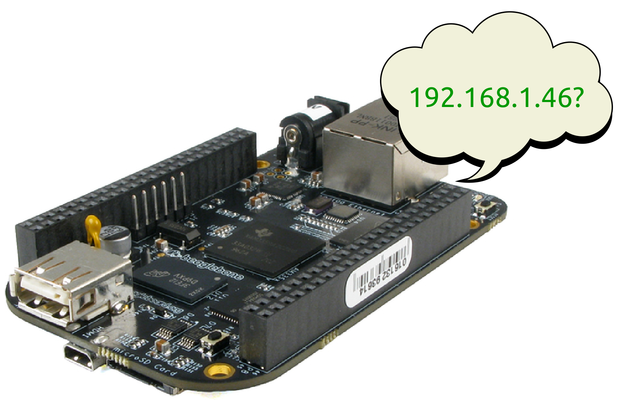
Leave a Reply